- Open the Admin Module.
- Choose Shortcut Buttons from the menu.
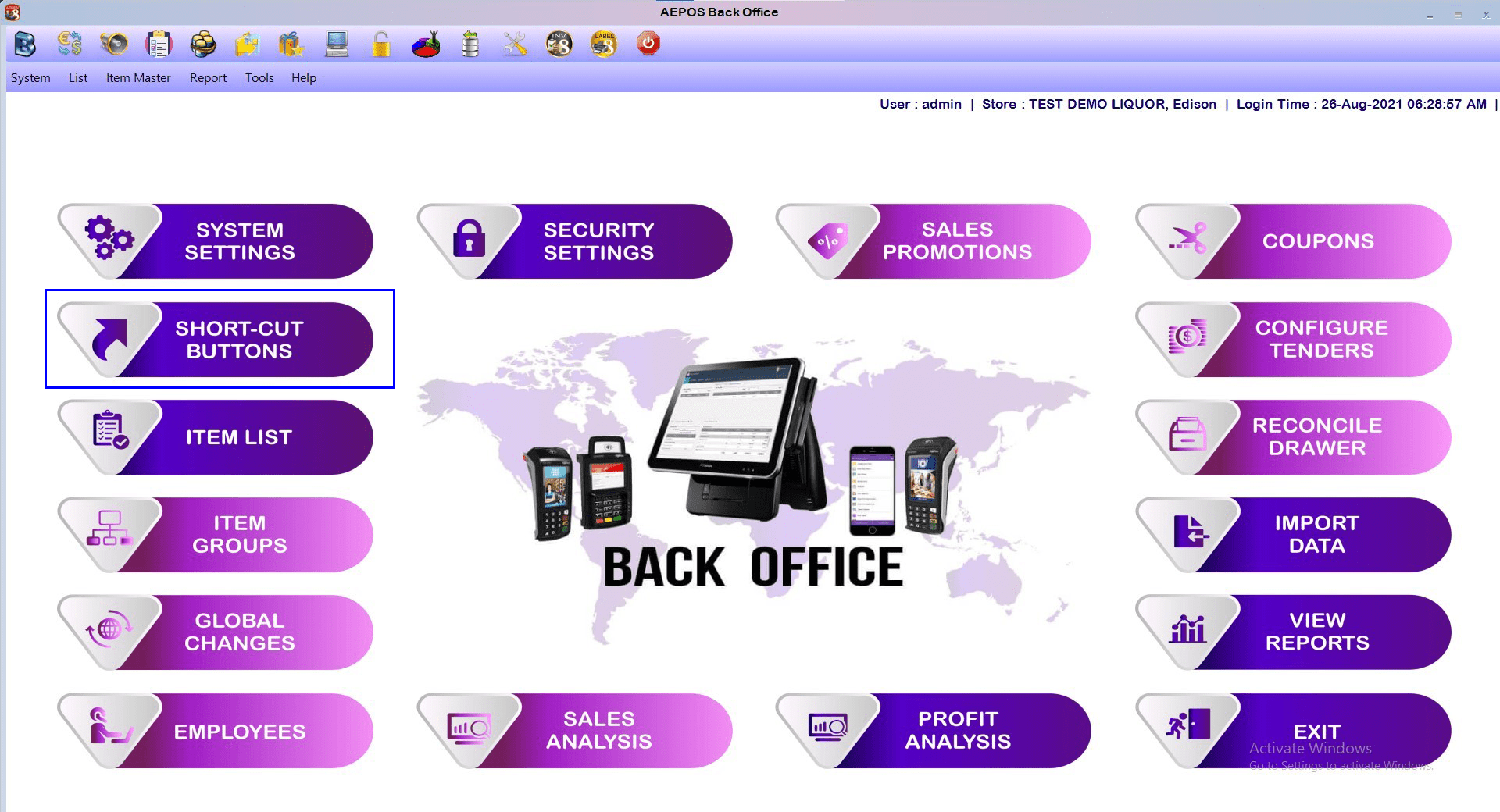
- Click on Department Keys Button from the bottom of the screen.

- Choose the Departments you’d like to add to the shortcut screen from the list.
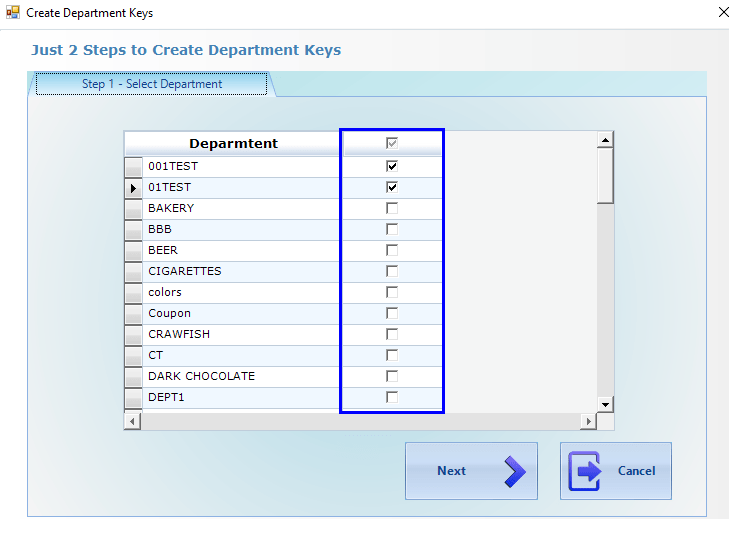
- Click on the Next Button and Verify Tax Details for each of the selected Departments.

- Click on the Finish Button and Remember to Refresh the POS to implement these changes immediately.
Note: - The shortcut keys will not create shortcuts to entire departments on the main screen. These keys create an open key with the name of that department, where an item can be sold under that department by entering a price each time. This feature is used to sell items specific to the Department that don't exist in the store database.