- Go to Items.
- Scan or Search for the item you would like to create a shortcut button for.
- Select the item and click on Create Button on the page.

- Click on OK to Confirmation the Alert.
- Enter the desired name /title for the shortcut button.
- Click on Create.
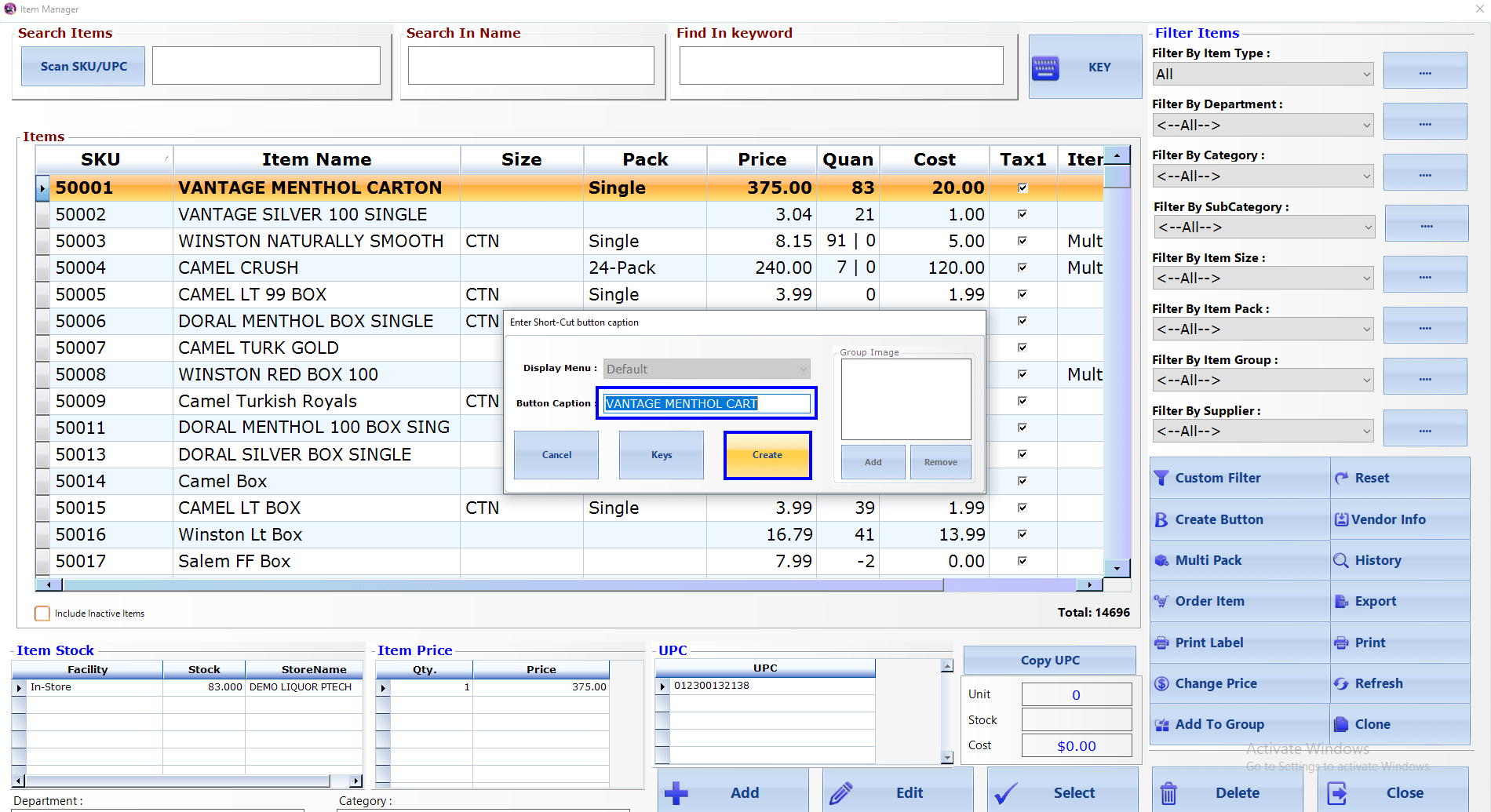
- Refresh the POS.
- The shortcut button should be added to the list of buttons on the Cashier screen.