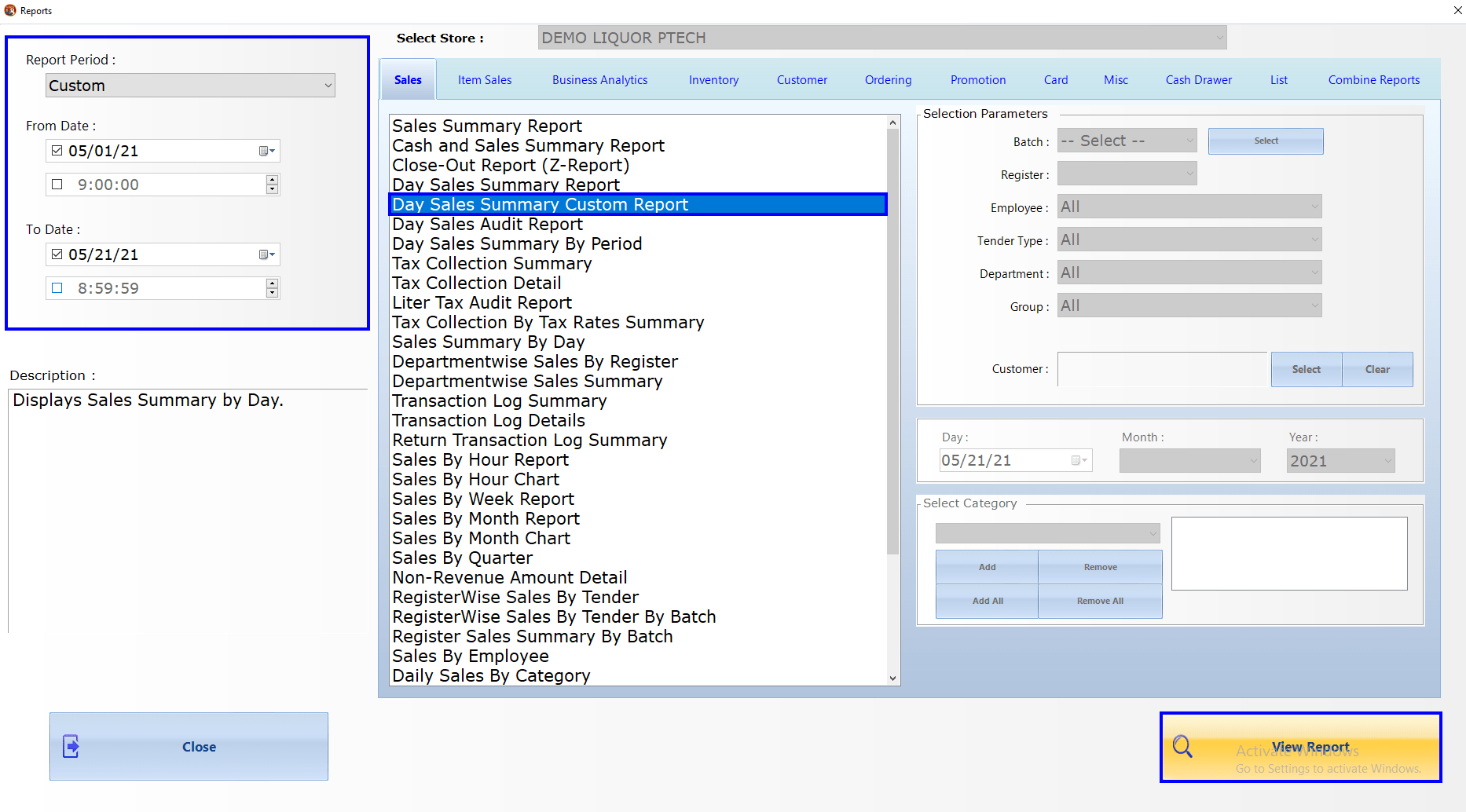A. How to view Z-report & Monthly Report (Receipt Printer Format)?#
- Open the Admin module, and select View Reports from the menu.

- Select Z- Report (close-out report) from the list and enter or Select Batch number as required.
- Click on View Report.

B. How to open Monthly Report in Receipt Printer Format?#
- Open the Admin module.
- Select View Reports from the menu.
- Select Day Sales Summary Custom Report from the list.
- Select The Required Report Period from the dropdown list on the left panel.
- Enter Date and Time in the left panel.
- Click on View Report.