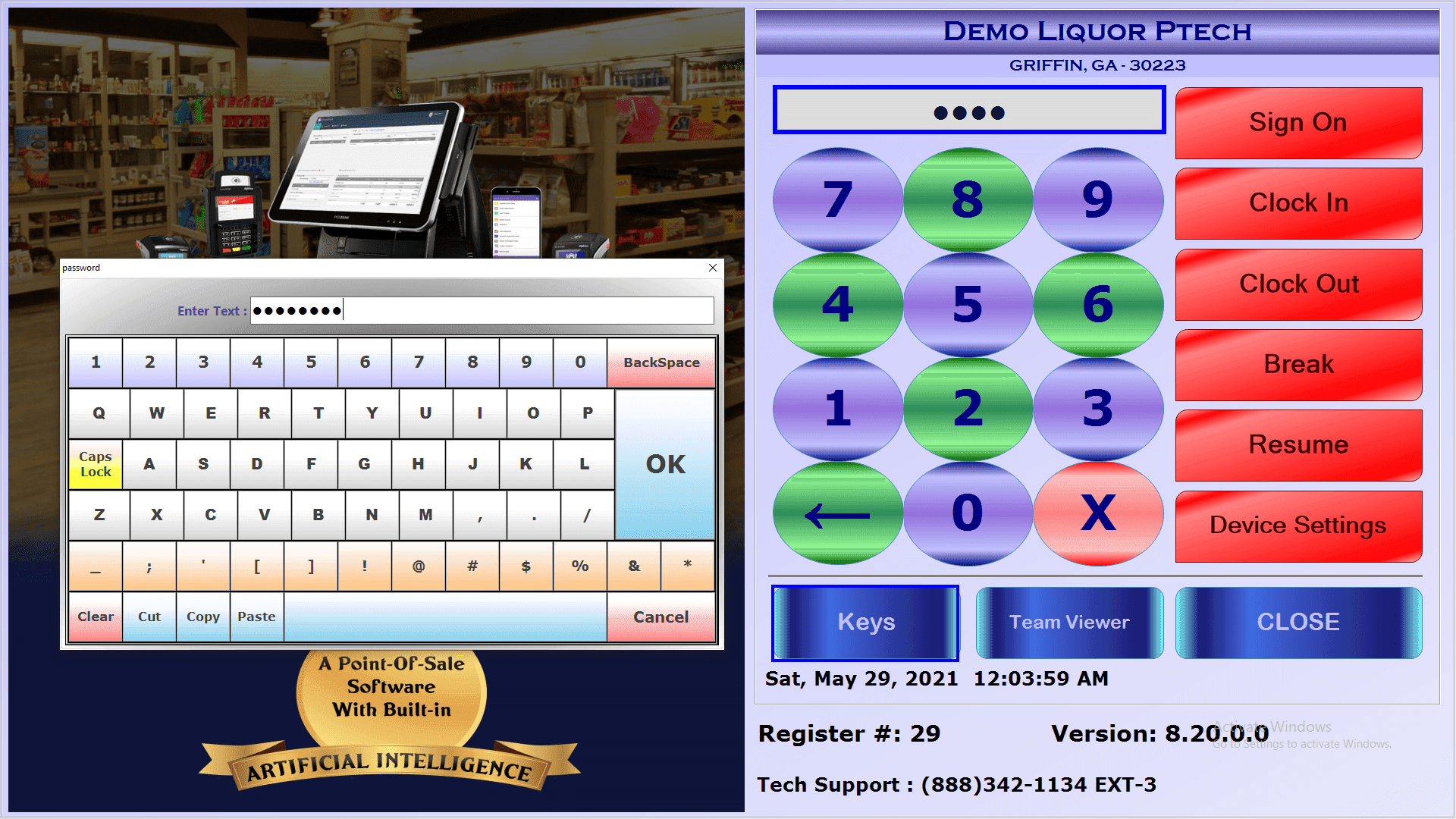- Double Click on Cashier Module from Desktop.
- Enter Your 4 Digit Pin.
- You can click on KEYS to use Touchscreen or use your Keyboard to enter your PIN.
- Click on Sign On.
Note:
- You can sign-on with either by 4-Digit Pin or by Password, if you are having none of this, please contact your store manager or an owner of the store.
- If you are an owner or a manager and needs help on creating PIN for your employees, please call tech support at 888-324-1134 ext. 03.